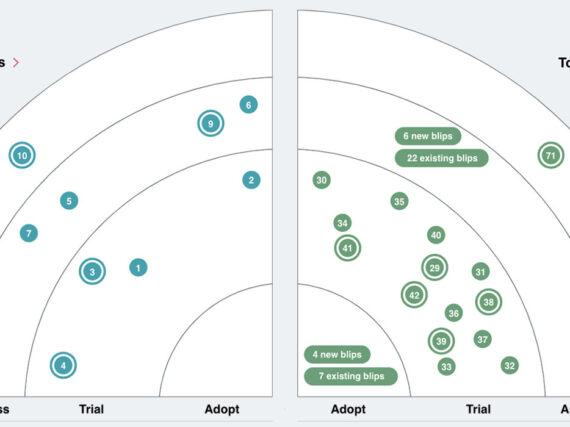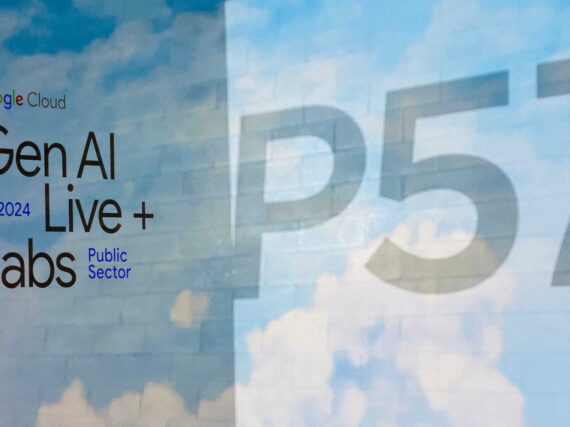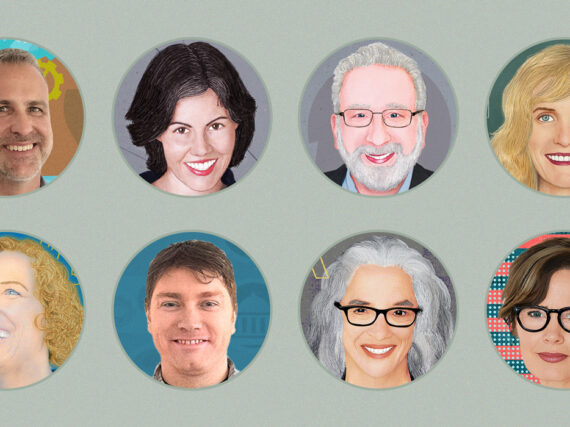As isolated from our co-workers as we may feel working at home, the reality is that we are all experiencing similar challenges and fears and victories as we navigate this new landscape. While our company has been remote with clients for nearly 10 years, we, like most, are new to working from home full time. We get that people are feeling fallible and a little bit overwhelmed.
In this spirit, we’ve collected some personal work-from-home life hacks from our newly distributed (at home) team members. We hope you find support and humanity in these offerings. Share your own hacks with us via #WFHlifehacks.
Schedule
Even if it gets modified, a schedule is a good place to start. “How we spend our days is, of course, how we spend our lives,” Annie Dillard notes in The Writing Life. “A schedule is a mock-up of reason and order.”
Diane: I find keeping my normal schedule is key. Go to bed at the same time, get up at the same time, follow a normal morning routine, get dressed for work. Take breaks as I normally would. And get that exercise.
Sarah: It also works best for me to keep a lot of routine, follow existing work hours, get dressed for work each day, and exercise regularly.
Ravi: I get up and get ready at the same time each day, and have kids do their work while I do my work. I pretend like I’m not at home and ignore the mess until the weekend.
Alison: I feel so much better when I shower in the morning versus night and follow the same schedule every day.
Sarah: I take a conscious break from work at midday. It’s easy to just sort of plow through without one, but a midday walk with my dog Rosey and lunch with the kids makes a big difference for me and I find I’m not as tired at the end of the day.
Matt: Eating lunch and snacking away from my work area helps break up the day.
Peter: With a baby, I can’t keep a strict 9-5 schedule, so I don’t beat myself up if I can’t work straight through the day, I just make up time later that night or during the week.
Ronnie: I try not to apply too much structure to my day. It helps to vary start times, quit times, where I work, lunch breaks, when I go for a run (or even what I do for exercise), so every day doesn’t feel like the day before it.
Ravi: I work in bursts depending on when I’m most productive and save the tedious repetitive tasks for when I need to go on auto-pilot.
Mark: I try to avoid multiple tiny work tasks after hours, so no popping in for three minutes at 8pm to check on things, or send just one email. If there are after hours tasks, I try to bundle them up and spend a focused 30 minutes after dinner to wrap things up.
Communication
Now, more than ever, communication is the key to success. Regular daily virtual check-ins keep us connected and committed to our teams and the work at hand.
Kevin: Over-communicate. If you feel like you’re communicating too much it’s probably just enough.
Sarah: The creative team is used to having easy access to each other at the office, so it’s important to replace that with online communication including a daily standup on Zoom and Slack check ins.
John: I encourage my team to regularly let people know what they’re doing and ask for help when they need it.
Ravi: Our daily team standup on Zoom helps me to get focused on the day ahead, enjoy some much needed adult conversation, and feel like all of this is actually just another normal day.
John: As a manager I try to clarify the spoken and unspoken values that we uphold as an organization. Some examples for the Dev team are:
- Commit work at least daily
- Make sure work is high-quality
- Team members should help each other to improve processes and skills
Diane: For those of us who work with remote teams, the remote aspect of communication with clients is the same as before. We use Jabber or Slack for communications. All our meetings are via Webex or Zoom and we use the camera as well as audio in order to feel connected. As necessary, we have one-on-one video meetings where we can connect and have detailed discussions.
John: From a manager’s perspective, I appreciate it when team members show me what they did with a link to the work, instead of telling me about it.
Exercise
Yes, it’s annoying to no longer have any excuses for skipping exercising, what with millions of quick online workout and yoga classes available day or night. But a daily workout or walk sure does help get the wiggles out.
Hellen: I try to get outside as much as possible during the day, even 10 minutes is worth it. We take the kids on walks and bike rides around the neighborhood.
Peter: Nike Training Club is a great app with lots of free workouts by Nike Master Trainers.
Hellen: My gym, Crossfit Casco Bay, has been posting free workouts on Instagram that don’t require weights.
Sarah: Beachbody OnDemand is an online subscription I bought long before the pandemic. It is $99/year and grants access to Beachbody’s entire catalogue of fitness videos. They offer workouts that fit together to address different aspects of fitness and require minimal equipment. It has been a huge relief to not have my fitness routine impeded by this virus. (I am not a paid BB spokesperson!)
Rachel: My favorite yoga channel is Five Parks Yoga with a large assortment of 10 to 75 minute yoga classes on YouTube.
Melissa: A walk or run during lunch makes all the difference for me, especially on sunny days. If I only have a short amount of time, I set my timer for half the time I have, head out in any direction. When the timer goes off, I retrace my steps to be sure to be back on time.
Children
The connections we form with our children are essential right now, as we navigate how to work at home together and establish boundaries. Learning from each other, we can become better people and families in the process. (Though it may not always feel so in the moment!)
Multiple People: Parents with small children do well to work in a room that can be locked during Zoom meetings so as not to become the next BBC dad…
Sarah: We put a LOT of effort into setting the kids up to be self-sufficient through the day. This means giving them structure for how they spend their time while we’re working.
Melissa: We try to keep a family journal with daily events, meals, and musings. Reading Daniel Defoe’s Journal of the Plague Year sure makes me feel better about life today, as compared to 1665.
Hellen: As a project manager and mom of two kids under three, I find it best to squeeze work into any hours I have free, such as former commuting hours, before the kids wake up, and after kids go to bed.
Other tricks include:
- Our home calendar highlights daily meetings that cannot be interrupted by child activities, i.e. one parent needs to deal with the two kids during that time. Otherwise, we divide and conquer, one kid to one parent.
- I plan meetings during kid downtimes as much as possible (naps, tv, etc.)
- To get the kids outside together but still distant, our neighborhood does a neighborhood noise hour where all the kids go outside with instruments or pots/pans to make as much noise as possible from their own yards.
- When I tie a helium balloon to my baby’s foot while in a Cosi chair or stroller, it might provide him with nearly an hour of entertainment.
- We build playgrounds inside with couch pillows and blanket forts so we can keep an eye on them while they get some energy out.
- Kids make great dumbbells. I lift them a little higher or longer, or do some squats while holding them. It adds up throughout the day.
- I appreciate that clients are often in the same boat as I am with their kids at home, so it helps to commiserate.
- (Most) everyone loves babies. Clients usually understand if you’re holding a (non crying) baby.
- I remind myself to enjoy the extra cuddles, smiles, cries, diapers and sillies that I wouldn’t have if I were at work. It also reminds me to share some appreciation with my childcare providers and teachers next time I see them!
(Yes, Hellen is our very own BBC mum!)
Ravi: The kids built a huge fort spanning my daughter’s entire room which had dividers inside for multiple rooms and they added a fridge and closet from boxes. This kept them amused for most of a day.
Kevin: Scheduling with an infant is hard, but it helps to have a plan. My wife and I review the week ahead to look for scheduling conflicts. Then we re-review at the end of each day to be ready for the next day, and take into account any recent changes. I block off time on my schedule to make sure I’m available when I need to be “on” for child care duties so my wife can get her work done. This often means I work early in the morning or later in the day, but I try not to work too late in the evening, because it kills the following morning.
Tom: Goodnight Zoom is a great idea for story time between a child and an isolated senior.
Home Office
If at all possible, a dedicated work space with a door and the right equipment for working at home makes life much easier.
Alison: The right equipment is key. After getting all my stuff from my office and recreating my office space at home, I am wayyyyyy more productive.
Matt: I actually rearranged my whole office space after working in it for a week. If something doesn’t feel right, change it up! My new setup is way more spacious and comfortable.
Kevin: It’s important to think about ergonomics when working at home and not waste time with equipment and tools that aren’t a fit.
Rachel: I found this Skarsta desk from Ikea to be one of the better and less expensive standup desks ($249) during a recent online search.
Eric: This UNICOO crank adjustable height standing desk from Amazon is a good deal at $219.99.
Sarah: Airpods Pro have been a huge asset for me. I charge them overnight and can easily pop them in. They connect quickly and have excellent audio quality. They also have noise cancelling to keep distractions down.
Chris: Remote workers do not always have the same protections against malicious sites that they would get on the corporate network. We use the Cisco Umbrella Roaming Client to ensure our remote workforce is protected against DNS hijacking and other malicious sites.
Zoom
If you haven’t tried Zoom yet, welcome to the present. We transitioned from Go-to-Meeting to Zoom in the past year and find it more stable and easy to use all around. Plus, love those virtual backgrounds. See tips from Zoom.
Sarah: I like to log on a few minutes before Zoom meetings to allow for delays or hiccups associated with joining a conference call. Occasionally the initial connection is slow or headphones don’t connect right away. Working through those little issues in the minute or two before the call is far better than after it begins.
Tom: I find it’s more personal when Zoom attendees share their video screen, so even if I’m not feeling particularly photogenic, I always make the effort to make myself seen.
Hellen: I use the Zoom virtual backgrounds on client meetings to disguise the kid mess and random pop-ins.
Tom: If you have a window or lamp behind you, it creates a dark silhouette. Try to have a light source in front or to the side of the face, and position the webcam at eye level so it looks like you’re making direct eye contact. Hand Mirror is one tool for checking picture quality before logging on.
John: Be careful when sharing links to Zoom meetings in order to avoid Zoom Bombers. Here are some tips on How to Keep Party Crashers from Crashing Your Zoom Event.
John: Speaking of Zoom issues, here’s another thing to be careful about. Just because Zoom is on mute, doesn’t mean people can’t see you!
Multiple People: If there’s a bathroom near your office make sure people aren’t flushing toilets when on a Zoom meeting.
Ravi: I schedule kids downtime for when I need quiet to do Zoom meetings.
Diane: Under the settings in Zoom, check “Touch up my appearance” for softer picture quality.
Sarah: It’s a good idea to stay muted on conference calls when not talking. Some systems try to emphasize the audio and video of the person they think is talking, and background noise can equate to speech, which causes others to not be heard.
John: These Maine themed Zoom backgrounds offer some great views of our home state.
Slack
It may be too late to get in early on Slack stocks, but it’s never too late to start using the instant messaging platform. Slack has been an essential tool for our business and clients for the past seven years. Never has it been more useful then now, as attested by its 12.5M concurrent users.
John: Slack is an indispensable tool for keeping team members connected and doing our work remotely and asynchronously. Slack’s reminders also help with following up on things.
Evan: It’s good to take a moment now and then to be social with coworkers on Slack. Work is a priority, but even in the office you don’t keep grinding non-stop. A moment of levity with a coworker can improve morale, team bonding, and overall synergy.
Tom: Now that Slack is becoming the primary form of communication in our company, it’s easy to get sucked in to multiple conversations at once. To keep me from getting completely distracted, I’ve got my notifications tuned so that I only get a notification if I’m mentioned directly, and I also have my sidebar trimmed to only unread conversations. I try to be judicious about the channels I’m in too. Do I really need to be in the #overwatch channel? If all else fails, I pause notifications for a while.
Melissa: We use Slack channels such as #remote to share our remote woes and tips, and #random for memes, jokes, and viral videos. People can opt out or ignore these channels until they need a break.
Pets
Our pets are certainly happy to have us around more…or at least we think they are. From cat butts on Zoom to a good excuse for a walk, they bring many moments of cheer to days spent at home.
Tom: I try to anticipate if there’s going to be a reason dogs might bark, such as the mail carrier or passing cat. I always crate them during important calls and meetings, just to be safe.
Ravi: I close the curtains during meetings so dogs don’t bark at what’s going on outside.
Alison: Did you know they make screens to cover litter boxes? Now I (and my cat) don’t have to worry about it showing up on video. #coronapurchase #catprivacy
Chilling
Remember, all work and no play makes Jack a dull boy. Perhaps that reference is too grim, but regular breaks and water cooler conversations are just as important at home as at the office.
Ronnie: On warm days I declare the back deck as my office, and work on my laptop under a large umbrella to minimize glare.
Peter: I enjoy my bed desk several times a day.
John: Our Friday Zoom Happy Hour is really great. It helps to spend time with folks in a casual setting as we usually do in the office every Friday, and no less so on Zoom.
Melissa: Reading a poem gets me out of my head. Pablo Neruda’s Keeping Quiet is a good one for now, read aloud here. And whenever I feel down about being so remote from everyone, it cheers me up to watch the Rotterdam Philharmonic playing Ode to Joy together from separate homes.
Diane: For comic relief, I watch the Bob Marley one minute video that the Maine comedian is putting out daily.
Jim: The YouTube WFH channel Stay Home #With Me has a number of offerings for music, recipes, workouts, meditation, and gaming.
Kevin: I have to remind myself to take care of myself first. Just like with loss of pressure on an airplane, you want to adjust your own oxygen mask first before taking care of those around you. If you don’t have the basics in place you aren’t going to be effective in helping anyone else.
Weekend Plans
Now that weekends aren’t much different from weekdays, it’s important to find some ways to differentiate. Or not.
Alison: Umm, I counted all our flatware and ordered the missing pieces from our 16-year old set.
Gilbert: Tetris (and a bit of League).
Hellen: Loads of FaceTime with friends and family helps keep me and the kids connected.
John: Poker. Lots and lots of online poker, paired with Zoom.
Community Support
We often count our blessings for a relatively easy transition to working from home due to the virtual nature of our business. Many others are not so lucky and our hearts and support goes out to them.
Justin: We signed up for the Harvest Tide Organics CSA. They deliver, it supports them right now, and it gives us something to look forward to in June. Our business also supports our local homeless shelter, Preble Street, and does volunteer work for the Portland Housing Authority, among other charities.
Sarah: We purchased gift certificates from many of our favorite local restaurants to support them while they are closed.
Melissa: We shop local for necessities as much as possible to support our local businesses and employers. Groceries, farms, local take out, breweries, book stores, etc.
Diane: I bought gift certificates from my hair stylist to use when the salon reopens. Sure can’t wait for that next haircut…
Conclusion
Most importantly, it’s vital to take it easy on yourself. Dr. Aisha Ahmad, a political science professor at the University of Toronto, has experienced crises around the world. She explains the following stages of adapting to the current changes in the post, Why You Should Ignore All That Coronavirus-Inspired Productivity Pressure. She claims that finding your footing before focusing on work will make you more productive in the long run.
- Stage No. 1: Security: Your first few days and weeks in a crisis are crucial, and you should make ample room to allow for a mental adjustment. No sane person feels good during a global disaster, so be grateful for the discomfort of your sanity. At this stage, I would focus on food, family, friends, and maybe fitness.
- Stage No. 2: The Mental Shift: Once you have secured yourself and your team, you will feel more stable, your mind and body will adjust, and you will crave challenges that are more demanding. Given time, your brain can and will reset to new crisis conditions, and your ability to do higher-level work will resume.
- Stage No. 3: Embrace a New Normal: On the other side of this shift, your wonderful, creative, resilient brain will be waiting for you. When your foundations are strong, build a weekly schedule that prioritizes the security of your home team, and then carve out time blocks for different categories of your work. Do the easy tasks first and work your way into the heavy lifting.
No matter what stage you are in, or where you are, we’re only an email, Zoom call, or Slack message away. We hope you will reach out easily and often, and share your own hacks with us at #WFHlifehacks.
Learn more
John: I’m reading Remote Work: Office Not Required, by Jason Fried, a great book on strategies for the virtual office.
Kevin: My recent post on Goal Setting Techniques that Actually Work explains how to create high quality goals that can be helpful right now.
Tom: Knowledge is power, right? To help you stay grounded in facts, these tools are useful for tracking the virus and checking symptoms:
- COVID Symptom Tracker: Self-report daily. Help slow the outbreak. Identify those at risk sooner.
- The Human Diagnosis Project Coronavirus (COVID-19) assessment tool can help you decide when to visit a healthcare center, whether to distance yourself, and if you should get tested.
Gitlab: The Remote Playbook, from the largest all-remote company in the world.
GovLoop: 8 Tips for Teleworkers, Focus your life, focus your work and focus your day.
New York Times
- The Dos and Don’ts of Online Meetings: From setting a clear agenda to testing your tech setup, here’s how to make video calls more tolerable for you and your colleagues.
- The Most Crucial Tools for WFH: Kindness, and a Piece of Tape If you’re lucky enough to still have a job, you’re going to have to follow some new rules.